How to send bulk e-mail without spamming?
The simplest answer is: use adedicated mailing service — it takes care of the technical and the most complicated side of things (SPF, DKIM records, IP reputation and such). However, if you want to learn things the hard way, you can read this guide.
The issues that influence email reputation
- Technical settings
- Email content and design
- Recipients’ reaction to your bulk emails
Technical settings
formatting of the headers
First of all, emails should undergo an accuracy checkout of SPF-record and DKIM-signature. SPF-record must be present in the domain of DNS and allow email sending on behalf of the domain’s name from a certain IP-address. DKIM allows to identify a sender.
Ensure the email underwent a checkout
To ensure if the email underwent SPF and DKIM checkout, open its headers in the email client, find Authentication-Results and make sure there is “pass” after SPF and DKIM. It means that the email underwent a checkout.
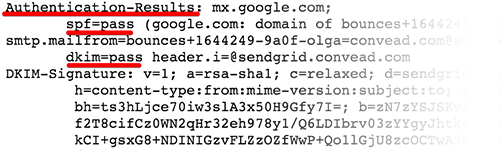
Gmail it looks like this:
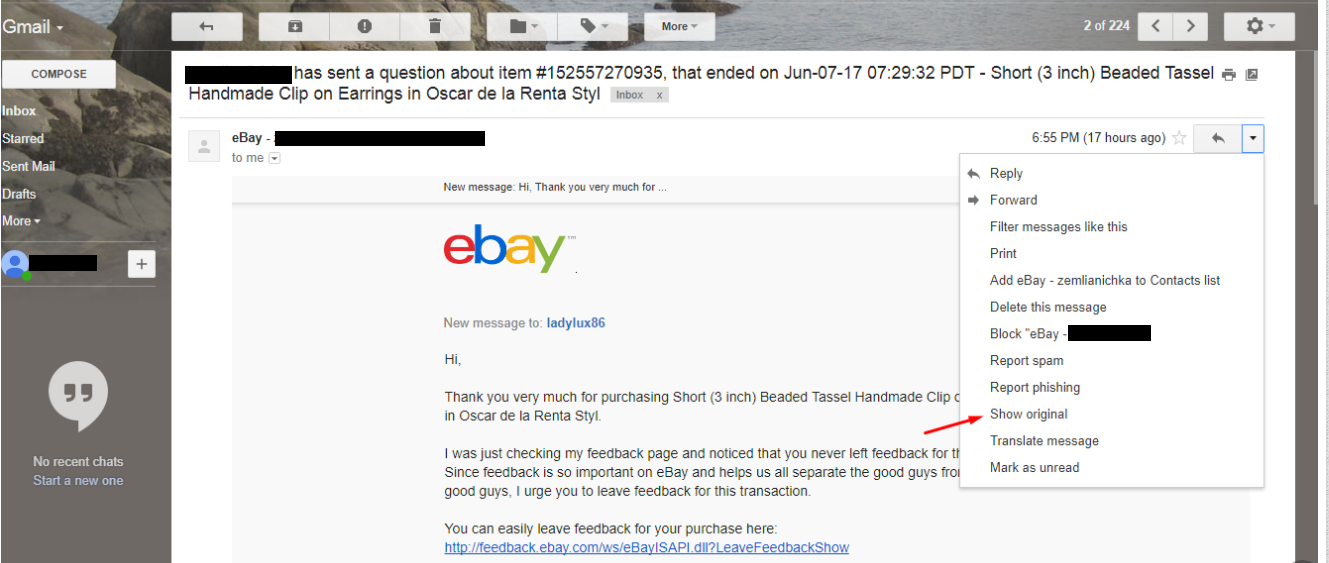
Use a specialized header
Use a header “precedence:bulk” in bulk emails for people to know what you send.
Include an unsubscribe link
Be sure to include an unsubscribe link in the email. It should be easy-to-see, have adequate size and font color.
If you don't add an unsubscribe link, SendPulse will do it automatically to keep your mailing list active.
Use your own mailing list
Never buy mailing lists from other companies. These people are more likely to mark your email as spam as they may be not interested in it. Collect the client base with the help of evident subscribe link and double opt-in. It implies registration and subsequent email campaign in case a user confirms the accuracy of the data – email. A user receives the confirmation email with the link. This way, your client base will contain only valid and legal addresses for bulk emails.
All subscription forms created in SendPulse use double-opt in confirmation.
Reputation of the IP-address and domain
Your sender’s reputation consists of 2 components: reputation of the IP-address and of the domain.
Bulk emails sent via our service get high reputation due to the domain's authority. You want to be fully responsible for your reputation of your domain.
If you are using a free email account (on gmail, hotmail etc) as sender address, by default your emails are authenticated with digital signatures of Extremeexposure to improve deliverability.
But if you are using a corporate email account as sender address, it is highly recommended to set up DKIM and SPF for your corporate email domain. Once you set up SPF and DKIM for your domain and keep following best mass mailing practices, you will develop a good sender reputation for that domain and for that email account, which should result in increasing deliverability of your email campaigns.
Your Email content and design affects your deliverability
Avoid using spam-like words
They look like this:

Don't use suspicious links and attachments in your mails
Links are extremely important. If it brings to a suspicious resource, it will be blocked. Don’t put links into the subject line and avoid shortened links, it may be a fraud.
The same goes for the attachments and documents. Files with suspicious titles, archives (especially password-protected ones), links for downloading a file from free file hosting services.
Check your design
Keep far from using Caps Lock, exclamation marks, hidden text (extremely small font), too many images and very little text, spelling mistakes.
Provide a plain-text version
Include a plain-text version into your email, as spam filters don’t like its absence and it can be useful for some recipients. A lot of email clients cut off HTML version of an email and show simple text. If HTLM version can’t be shown, a recipient will see a plain-text.
The reaction to your bulk emails
Include unsubscribe link
Every email must contain this link as it allows to rather unsubscribe than mark emails as spam.
Use familiar name and the address
Make sure that your subscriber knows that the email is yours, but not the spammer’s one. Familiar name, company name, email address don’t arouse any suspicions.
Maintain email sending frequency
Even if the content of your email is extremely interesting and relevant, don’t send emails every day. The optimal frequency is not more than once a week and not less than once a month for your subscribers not to forget you.
Send relevant and valuable emails
Take care of your subscribers. If a person subscribed to your bulk email, send relevant content to every subscriber. Use segmentation for this purpose, as it is a customer-oriented method. Segment your subscribers according to gender, city, age, interests and preferences.
How to track the spam level of your emails
There are 2 ways:
Assess your emails with Spam Assassin
Our Email marketing services will help to identify reputation rating of the email, this is accessed when creating your mail, spam-level and find out the recommendations how to improve each email. Popular program Spam Assassin assesses spam-level and gives a general score: 0-4 (green) – an email won’t get into spam folder, 4-6 – an email contains incorrect text and will probably be in spam folder, 6 and more – an email is a spam and will be blocked.
Track abuse complaints
This we do on your behalf for you automatically.



